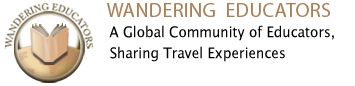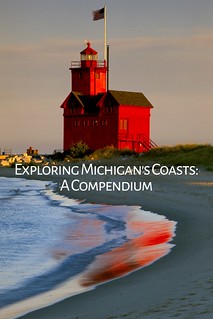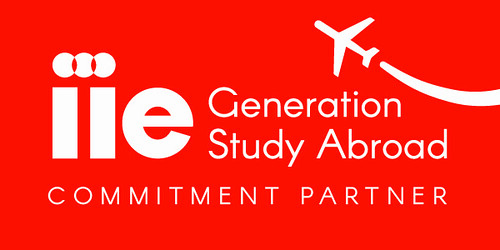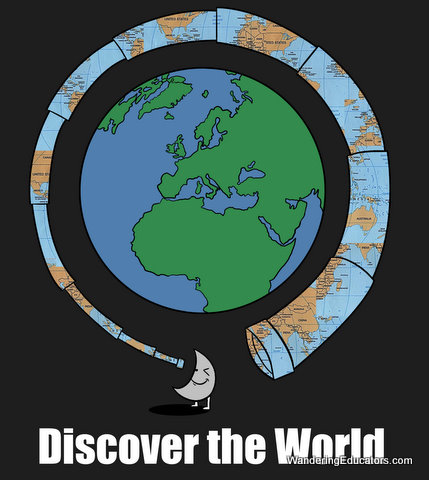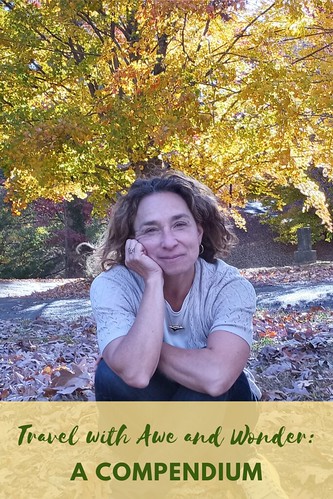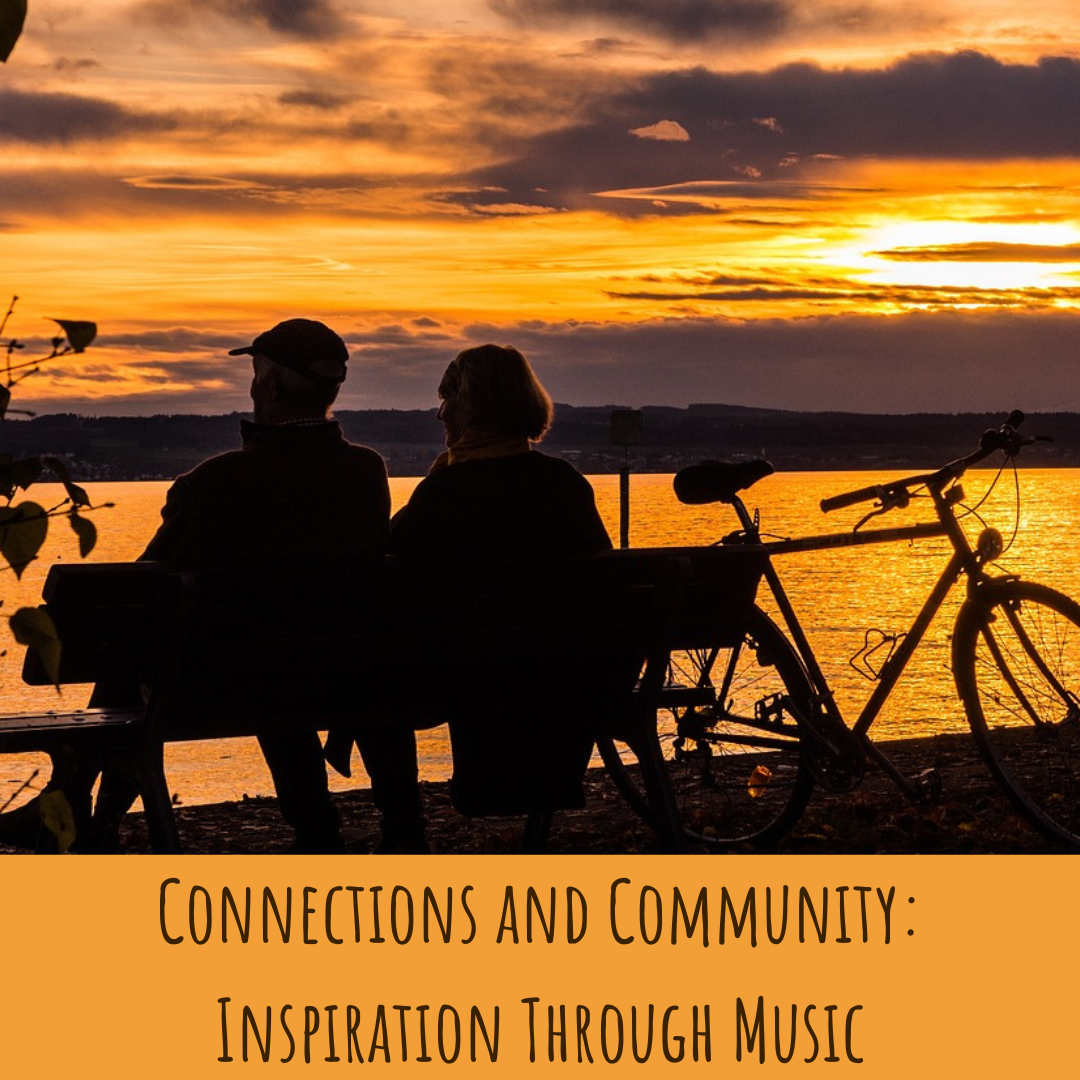Blogging on the Go: Some Tips and Tricks for iPhone
The dawn of the smartphone has been fantastic for those who have to travel, as it keeps you entertained and in touch pretty much wherever you are. For bloggers, it’s even better, as it means we can busy ourselves writing content during moments that would otherwise be wasted. With EE rolling out the UK’s first 4g LTE network, we can now expect even more information at our fingertips as we tap out our latest post – but what can we do to make blogging on an iPhone even easier?
Use Your Notes App
One of the most underrated features on the iPhone is the Notes app, so you should get used to using it regularly if you haven’t already been doing so. Personally, I have some of my best ideas when I’m out and about, travelling or generally doing anything but actual work – so being able to jot these down on Notes is absolutely invaluable. As you can sync your Notes with iTunes and Outlook, you can simply revisit that garbled idea later and shape it into something that works better later. The great thing about this app too is it requires no web connection – so you can use it even when you have no signal and access the content later.
Don’t Hit Publish...Yet
If your website uses WordPress, you may have tried the official app for the blogging platform. The app can be pretty handy for uploading pictures and videos, as well as writing individual posts and if you are connected to your home or mobile broadband you can publish straight away. However, if you’re in no rush, it’s much better to save your post as a draft and revisit it later. When tapping out a blog on your phone’s small screen, it’s easy to make mistakes and as every good editor knows, stepping away from a post and going back to it on a different screen can make the world of difference.
Keep a Diary
If you’re working on a longer term blogging project, for example a series of monthly articles or something you hope to compile into an e- book or training package later, keeping a diary can really help make things more readable. For example, if you were writing a monthly column about using social media as a tool for customer service, then had a positive (or indeed negative) experience yourself, wouldn’t it be great to go back and refer to that? A simple blog app like Blogger will let you do this and as you can make the blog visible only to you, there’s no need for it to be seen by anyone else either.
There are loads of ways to make your iPhone 5 work harder for you and your blog, but one of the simplest is to keep a note of your ideas and posts using the methods above.