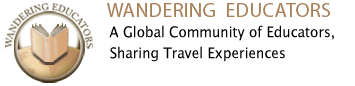With all the recent excitement surrounding mobile apps, it’s easy to forget that when we’re not travelling most of us are parked in front of our PC at work, or logging in to our desktops when we get home at night.
A new tool from alOt.com, the Compare Airfare Prices app brings the ease of apps to the PC with a simple (and free) way to find, compare and book travel in a way that’s almost as enjoyable as vacation itself.
Unless you’ve been travelling deep in the rainforest over the last year or so, undoubtedly you’re familiar with apps – applications that operate like mini websites. Mobile phones helped make apps a household word, but the 2 billion of us who primarily use a PC to shop, connect with friends, play games and everything else the web offers may have felt left out in the cold.
As PC users look for the same convenience and customization that mobile apps introduced, cool new tools are sprouting up across the Internet that can benefit frequent travelers.
To use the Compare Airfare Prices app, just download the alOt.com Appbar (again, free) and you can customize your travel browsing experience as well as add other apps - like maps or weather or Amazon Shopping apps (you’ll need a beach book!). Given the assortment of apps available to use right from your browser, it’s the perfect way to plan the perfect getaway.
That convenience is what has been driving the popularity of web apps, and this one, made with the online travel aggregator Booking Buddy, is an ideal tool for any PC user who frequently travels – and for those who frequently daydream of travelling too!
The Compare Airfare Prices app helps travelers search all their favorite travel websites with fewer clicks and in less time than even Booking Buddy website can provide. With the Compare Airfare Prices app, computers users can put the app right at the top of their browser and keep an eye on online airfares prices without having to leave the web page they’re on.
As experienced travelers know, you can’t assume Travelocity, Orbitz, Expedia, and Sidestep have all the same and all the best deals and prices, but with Booking Buddy you can check them all at once (and some you may have never heard of) with only a few steps:
- Open your browser, click on the app
- Enter your departure city
- Enter your destination
- Select your travel dates
- Choose seat type
- Select number of travelers
- Continue browsing the web and visiting other sites as the Booking Buddy keeps working!
The app can only run in Internet Explorer and Firefox browsers currently, and is offered by alOt.com, a SoHo, New York-based company that since 2007 has been developing apps for PCs. Like the Compare Airfare Prices app, the alot.com team works with globally-recognized developers and publishers to develop tools that improve consumers’ online lives.
.