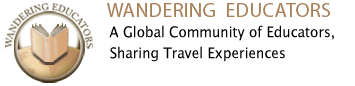With the popularity of tablets, many people have overlooked eReaders. You might feel an eReader is unnecessary if you have a tablet, but for reading ebooks, eReaders offer significant advantages.
For reading books, eReaders are just better than Tablets. The four biggest advantages of eReader over Tablets are their longer battery life, lighter weight, better hand feel, and a display that is easy on the eyes.
You can read ebooks on an eReader for weeks between charges.
eReaders are very light. Tablets are much more versatile, but when holding a tablet for a long period of time (which is very likely if you are reading an ebook), you tend to get hand and arm fatigue because of the tablet's weight.
eReaders have better hand feel. They are designed to be held. Most tablets just don't feel comfortable in our hands.
The non-backlit screen on eReaders are easy on the eyes, reduce eye fatigue, and simulate a physical book. Backlit screens can be hard on the eyes, especially if you spend a good part of your day looking at a computer screen.
We recently spent the holidays trying the Sony WiFi Reader PRS-T1 and came away quite impressed.
The first things you are struck by with the Sony Reader WiFi Reader PRS-T1 are its' stylish looks and comfortable hand feel. It has a polished and elegant look. It is lightweight (the lightest of all the eReaders), and has a rubberized back which allows you to hold it, comfortably and firmly, in your hands.
There is a row of navigation buttons at the bottom: home page, menu, page forward, page back, and return. These buttons allow you to easily navigate through the reader.
The Sony WiFi PRS-T1 is a touch screen eReader. The display is clear and easy to read, and the touch screen is responsive and accurate.
On the home page layout, you are presented with your books, periodicals, the reader store, and collections, along with your recently added items and features what you are currently reading.
As you navigate to the second page, you will find it is divided into four sections: Network, Reference, Multimedia, and System Settings.
The Network Sections includes:
Public Library - the ability to access ebooks from your public library. Public libraries have a growing number of ebook titles, and having the ability to access books electronically using the Sony eReader is very intuitive. And connecting to your public library using the Sony WiFi eReader is a breeze.
Google Books - includes the reader store and Google books. You can browse books by fiction, non-fiction, newspapers, magazines, free ebooks, authors, and other categories.
Looking for a specific ebook? Just type the title into the search box. I did searches for both fiction and non-fiction book titles and was 5 for 5 finding them in Sony Reader Store. Their library is surprisingly extensive.
Browser - you can browse the Internet (although keep in mind you will be browsing in black and white).
Purchased Content - lists all the items you've purchased.
The Reference section includes:
All Notes - this is a function I really like. The reader comes with a stylus so you can take notes. Draw in the margins, highlight or circle important points. All the pages you take notes on are bookmarked and filed in the All Notes section.
Handwriting - take notes, write a memo, or draw using the included stylist. They will be stored here with a time and date stamp.
Dictionary - the eReader is loaded with the New Oxford American Dictionary. Touch and hold on a word and you will see the definition of the word at the bottom of the page. You also have the option to look it up on Google or Wikipedia. You can highlight the word, or add notes with the included stylus.
Text Memos - memos you've written using the keyboard are stored here.
The Media Section includes:
This is where you can store your pictures and MP3s.
The System Settings section:
Here is where you can adjust your general settings, wireless network settings, date and time settings, and system management.
Overall, I give the Sony Wifi Reader a definite thumbs up. It is very easy to use, light enough to pack anywhere with you, and provides reading materials wherever you are. In a doctor's office, and he is running late? No problem. Waiting for your kid's soccer practice to be over? Turn the page. Sitting through an interminable wait for your next flight? You're good to go. There's nothing like having your reading materials with you, wherever you are. eReaders will not take the place of tablets (or laptops), but they serve a definite function that will complement your other electronic devices.
Recommended!